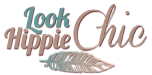Frequently Asked Questions - F.A.Q.
Are you wondering how Look Hippie Chic prepares and ships your items? Want to track a shipment? Find all the answers in our Frequently Asked Questions!
How can I find out about delivery costs?
The cost of transport will be communicated to you when you place your order. You will be given an initial estimate, but this will not be the final price. Once you have completed your order and validated your delivery address, you will be taken to a screen showing the various carriers. They will offer you their prices and an estimated delivery time. Shipping costs will vary according to weight, country and speed of transport. Although the process requires you to validate your basket, there's no obligation to buy.
What are your pick-up times?
Bpost & Mondial Relay: Monday, Wednesday, Thursday
DHL express: Monday to Thursday, depending on orders
DPD: Monday to Thursday
How do I know when my delivery will arrive?
The carrier in charge of delivering your package will always send you an e-mail or SMS informing you of the approximate date and time of delivery of your order. We always advise customers to check their junk mail folder to make sure that the information e-mail has not been lost or sorted by mistake.
How are orders prepared?
Once your order has been validated and paid for, it goes into preparation. Our warehousemen carefully pack your purchases so that they reach you in the best possible condition. However, we do not work overnight to prepare orders. If you place your order after 2 p.m., it will be prepared the next day.
How can I track my parcel?
As soon as the order is ready for shipment, the carriers send us a tracking number. This number is automatically sent to you by e-mail and SMS. We advise you to check your Spam folder in case the e-mail gets lost. If you can't find it at all, you can also check your customer account.
My parcel arrived damaged! What should I do?
- If you are in the presence of the delivery person, take a photo of the box. You can refuse a parcel if it arrives damaged.
- If you are unable to refuse it in the presence of the delivery person, take a photo of the closed, unpacked box and a photo of the opened box with the items inside, without touching them. Once the photos have been taken, remove the items from the box. If there were any damaged items, take a clear photo of the items next to the open box. Then send them to us with your name and order reference (series of 8 letters) within 5 working days to the email address contact@religieux-saintchristophe.com.
- Have you already opened your parcel? Please check that your items are in good condition. If you have any doubts, or if an item seems to be missing, take a look at your customer account. You may have received a refund. If not, take a good look at the image of the item ordered on our website. Then send us an e-mail with your order reference, your name and photos of the damaged items. Our customer service team will take care of you and liaise with the carriers to sort it out. You have 5 working days to send us the photos, as we have exactly 7 days to make the claim to the carrier. The carrier is responsible for your merchandise during shipment.
- Please note that if you accept the order, it is your responsibility to make the claim within this 5-day period.
How can I make a return?
To begin with, contact our customer service department to let us know and discuss what went wrong with the receipt of your order. You can contact us by e-mail at contact@lookhippiechic.com or by telephone at +32(0)4/360.85.36 on line 3.
If the original packaging can be used, put the item(s) back in it. Choose a carrier of your choice, indicating our office address (Maison Halleux SRL, 45 rue de l'esplanade, 4141 Louveigné, Belgium). You are responsible for return shipping costs.
If I get a credit note, where can I see it?
That's what your customer account is for! Log in and click on my credits. You'll see a list of your promotional codes, which you can use for your next order. These codes are valid for one year.
How do I create a customer account?
To access the account creation area, you have several choices. Click either in the white banner at the top of our website on My account or Log in, or at the bottom of the website on any link in the My Account column (My orders, My credits, My addresses, My personal information, My discount vouchers). You will arrive on a page with the possibility of creating an account or logging in if you have one. Enter your email address in the box under Create an account. Then click on the Create an account button, this will take you to a new form. Complete the form, at least in the fields where an asterisk is present because this is mandatory and necessary information for the smooth running of your future orders. Once finished, click on Register (save). And there you have it! You arrive directly on your customer area! You will automatically receive an email with the confirmation of your account creation. Check your spam or junk mail, the email may have been lost there.
How do I log in to my customer account?
To access the login or account creation area, you have several options. Click either in the white banner at the top of our website on My account or Log in, or at the bottom of the website on any link in the My Account column (My orders, My credits, My addresses, My personal information, My discount vouchers). You will arrive on a page with the option to create an account or log in if you have one. In the boxes under Already registered?, enter your email address and password defined when you registered on the site. Then click on Connect. You will arrive directly on your customer area with the history of your orders, your credits, your personal information, etc.
I want to access my account, but I don't remember my password. What should I do?
Go to the home page of the site. Click on "My Account" at the top right side of the page next to the flags. You have the words "Already registered?" on the right with below "Have you forgotten your password?". Click on this sentence. Follow the instructions that appear on the screen; enter your email address in the required space then click on "Recover password". You will receive an email. Inside, you will find a link with the indication "If you wish to confirm this request, click on the following link". This step is a security for a third party who would try to recover your account without your knowledge. If you wish to change or recover your password, click on the link. You will receive a second email with a backup password. Use it to log in to your account. Once logged in, you can change the backup password for another one that suits you.
Be careful, it is possible that the email gets lost in junk mail. Check your spam and junk mail.
Our different payment methods
We accept payment by bank card, credit card (Visa, Maestro, Bancontact) or bank transfer. Payment is made online in a secure manner.
We do not accept checks.
I would like to pay by bank transfer. How do I proceed?
When you choose the "bank transfer" option when validating the order, an email is automatically sent to you. It contains all the information to be entered to make the transfer. Please note that this email may accidentally end up in spam or junk mail. When making the transfer, be sure to indicate the eight letters of your order reference; this allows us to process your request more quickly. Once the payment has been received, your order will be prepared. Please note that this payment method takes longer than the others and can take a few working days.
If you choose to pay by bank transfer, your order will remain pending for the following 3 working days in Belgium, 4 working days outside Belgium. Following this period, if we do not receive the payment, the order will be automatically cancelled.